If Ivy’s screen seems stuck or unresponsive, don’t worry — this can usually be fixed easily.
1. Use the metal reset pin that came with Ivy to gently press the reset hole at the bottom.
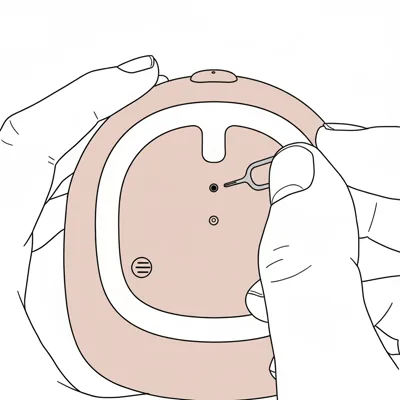
2. Or, press and hold the back button for more than 10 seconds to force Ivy to shut down, then press it again to restart.
This may happen because of a small software glitch in the current firmware. After Ivy restarts, please update to the latest firmware to keep everything running smoothly. If it happens during the tutorial, it’s best to finish the tutorial first, then update afterward. We’re always improving Ivy’s software experience — thank you for your patience and for helping us make Ivy better! 🌱